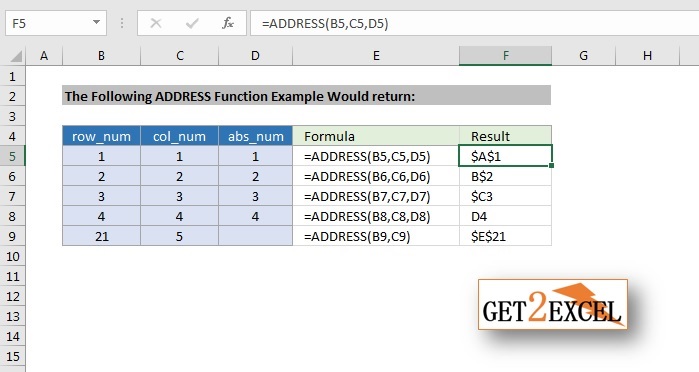Excel ADDRESS Function
How to use the ADDRESS Function (WS)
This Excel tutorial explains how to use the Excel ADDRESS function with syntax and examples.
SUMMARY:
The Excel ADDRESS function returns the address for a cell based on a given row and column number. The ADDRESS function returns a text representation of a cell address.
For example,
- =ADDRESS(1,1) returns $A$1. ADDRESS can return an address in relative or absolute format, and can be used to construct a cell reference inside a formula.
- ADDRESS(2,2) returns $B$2.
PURPOSE:
To Create a cell address from a given row and column
RETURN VALUE:
The ADDRESS function returns a cell address in the current or given worksheet.
SYNTAX:
=ADDRESS(row_num, column_num, [abs_num], [a1], [sheet_text])
ARGUMENTS:
The ADDRESS function syntax has the following arguments:
- row_num: Required. A numeric value that specifies the row number to use in the cell reference.
- column_num: Required. A numeric value that specifies the column number to use in the cell reference.
- abs_num: Optional. A numeric value that specifies the type of reference to return.
- 1 or omitted: Absolute referencing. For example: $A$1
- 2: Relative column; absolute row. For example: A$1
- 3: Absolute column; relative row. For example: $A1
- 4: Relative referencing. For example: A1
- A1: Optional. A logical value that specifies the A1 or R1C1 reference style. In A1 style, columns are labeled alphabetically, and rows are labeled numerically. In R1C1 reference style, both columns and rows are labeled numerically.
- TRUE or omitted: the ADDRESS function returns an A1-style reference
- FALSE: the ADDRESS function returns an R1C1-style reference
- sheet_text: Optional. A text value that specifies the name of the worksheet to be used as the external reference. For example, the formula =ADDRESS(1,1,,,"Sheet2") returns Sheet2!$A$1. If the sheet_text argument is omitted, no sheet name is used, and the address returned by the function refers to a cell on the current sheet.