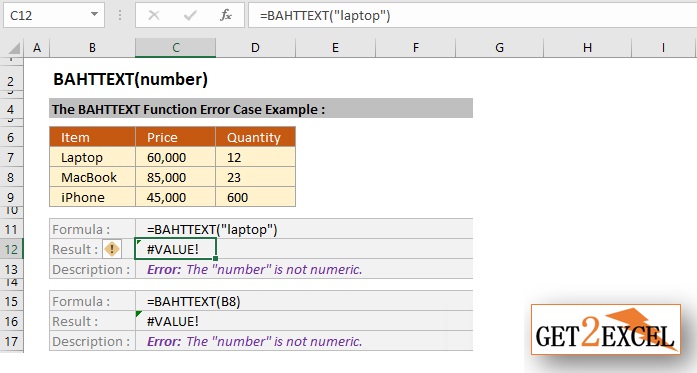Excel BAHTTEXT Function
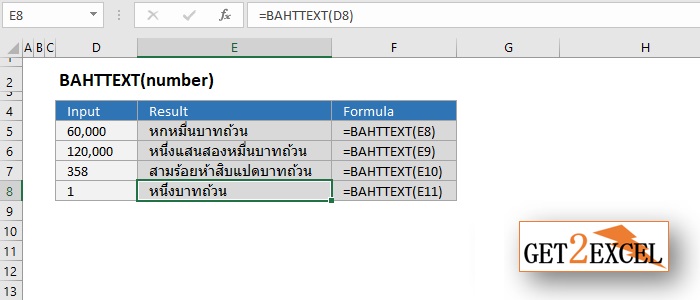
How to use the BAHTTEXT Function
This Excel tutorial explains how to use the Excel BAHTTEXT function with syntax and examples.
SUMMARY:
The Excel BAHTTEXT function use to converts a number into Thai text, with the suffix "Baht".
For example,
- The formula =BAHTTEXT(15) would return สิบห้าบาทถ้วน
- The formula =BAHTTEXT(600) would return หกร้อยบาทถ้วน
PURPOSE:
To convert a number into Thai text.
RETURN VALUE:
The BAHTTEXT function returns Thai text.
SYNTAX:
=BAHTTEXT(number)
ARGUMENTS:
The BAHTTEXT function syntax has the following arguments:
- number: Required. Any number that you want to convert into Thai text, or a reference to a cell containing a number value, or a formula that evaluates any number.
REMARKS:
- It is use to Converts any number value to Thai text and adds a suffix of "Baht."
- If "number" is not numeric, then #VALUE! is returned.