Excel DCOUNTA Function
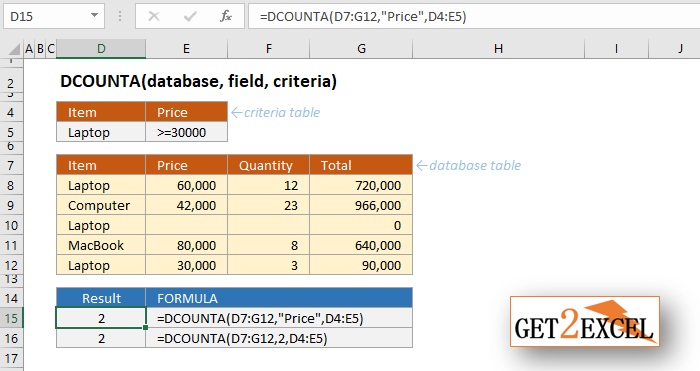
How to use the DCOUNTA Function
This Excel tutorial explains how to use the Excel DCOUNTA function with syntax and examples.
SUMMARY:
The Excel DCOUNTA function Counts the all nonblank cells in a field (column) of datatable or database, based on a given conditions.
For example,
- The formula =DCOUNTA(D7:G14,"Price",D4:E5) would return 2 numeric value.
- The formula =DCOUNTA(D7:G14,2,D4:E5) would return 2 numeric value.
PURPOSE:
To Get the Counts the all nonblank cells based on given Criteria.
RETURN VALUE:
The DCOUNTA function returns a Numeric value.
SYNTAX:
=DCOUNTA(database, field, criteria)
ARGUMENTS:
The DCOUNTA function syntax has the following arguments:
- database: Required. The range of cells that makes up the list or database including data headers.
- field: Optional. The table header name or index number of header.
- criteria: Required. The range of cells that contains your criteria including data headers.
REMARKS:
- The database argument is a range of cells that includes field headers.
- The criteria can include a variety of expressions, including some wildcards.
- The DCOUNTA function supports wildcards in criteria.
- The Criteria can include more than one row.
- The database and criteria ranges must include matching headers.

